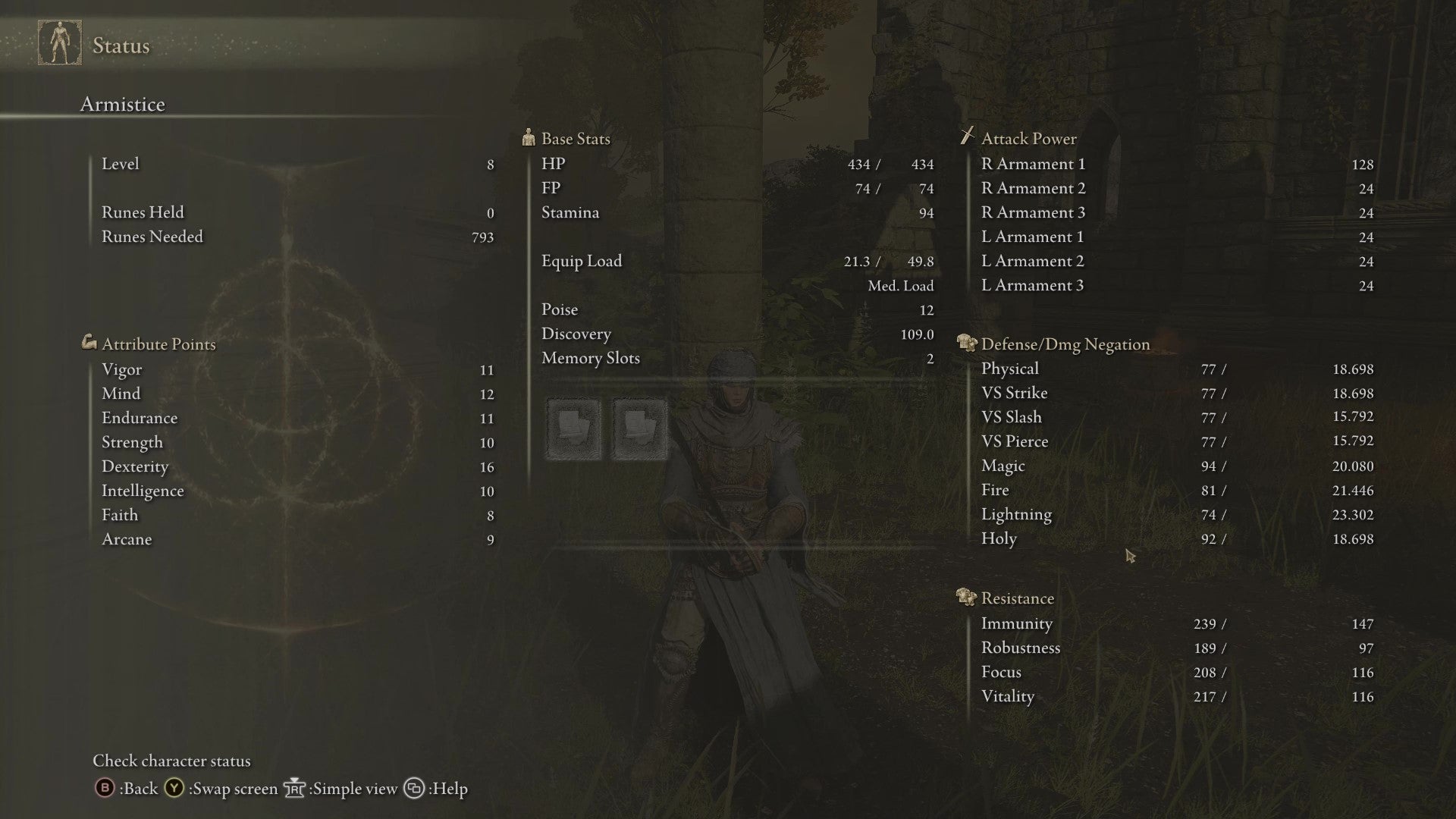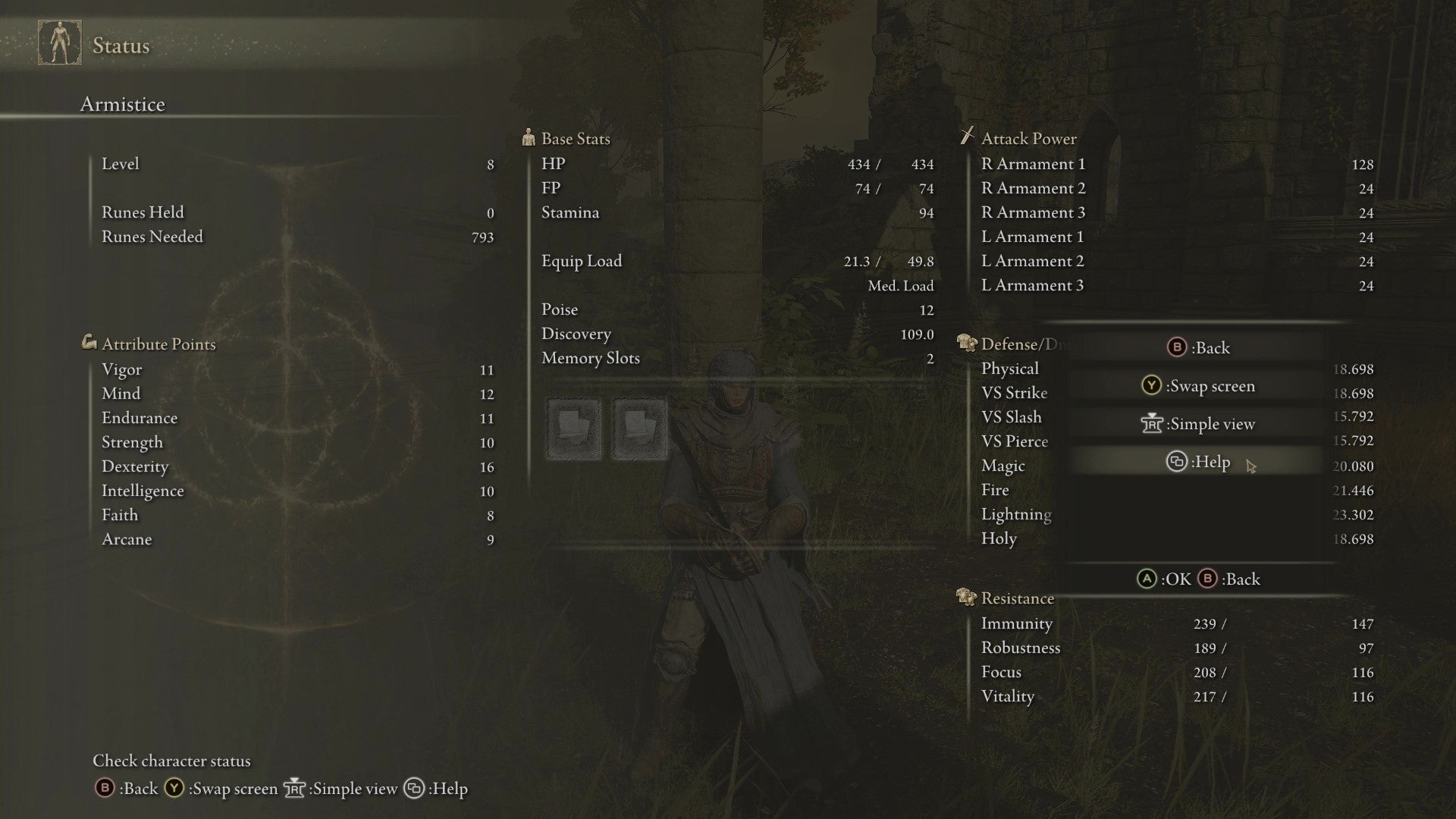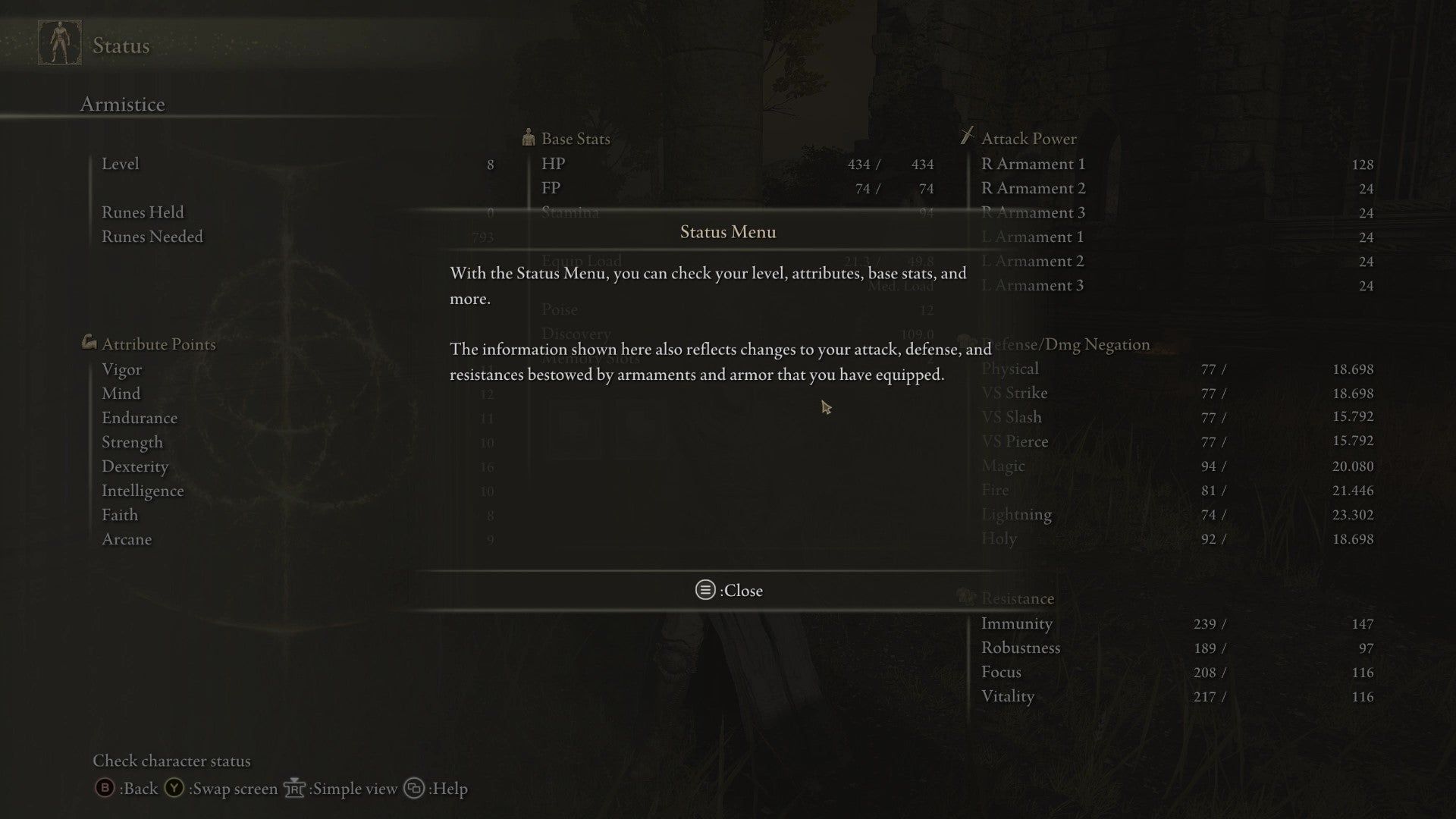On this page, we’ll go over the five-step process you need to follow to force Elden Ring to pause. Yes, five steps is a lot, but fortunately they can be performed quite quickly, and in an emergency (parcels arriving, children crying, etc.) it could be the difference between life and death for your poor old Tarnished while you go and take care of real life for a few minutes.
How to pause in Elden Ring
In order to trick Elden Ring into pausing, you need to perform the following steps: At this point, an in-game pop-up will appear on your screen, and until you close it Elden Ring is effectively paused. You can tell if you look very closely that all movement in-game (right down to your character’s clothing blowing in the breeze) has ceased. Once this has happened, as far as we’ve been able to establish, you’re safe to walk away and take care of whatever needs taking care of out in the real world. We can’t guarantee the longevity of this solution, since if it’s truly an unintentional exploit then FromSoft might opt to patch it out; however, it was working when we checked it this morning. And frankly the fact that it exists in the first place suggests that maybe the game needs to pause when you do this for some reason. (Or maybe the devs figured that if you’re confused enough to be looking up tips on what the menus mean, you deserve a bit of a break.) So maybe it’ll stay — we simply don’t know at this stage. Now that your game’s paused, why not take a look at a few of our other Elden Ring guides while you’re here? We’ve got recommendations for the best character builds, a list of boss locations, and a walkthrough of the key story beats for the weary Tarnished in search of answers.